How to Share AdWords Access with an Agency
When you require a digital marketing agency to set up and manage your Google Advertising Campaigns, you will need to provide access to your Google AdWords account. The process is very simple and this post provides you with the recommended and alternative sets of steps to begin.
You will need a Google Adwords account to start. If you don't have a Google AdWords account yet, follow this Google Tutorial link to set up your account with your billing information. Avoid revealing your billing information to anyone.
Method 1 (Recommended)
Step 1: Client Provides Account Access
Log in to your Google AdWords account.
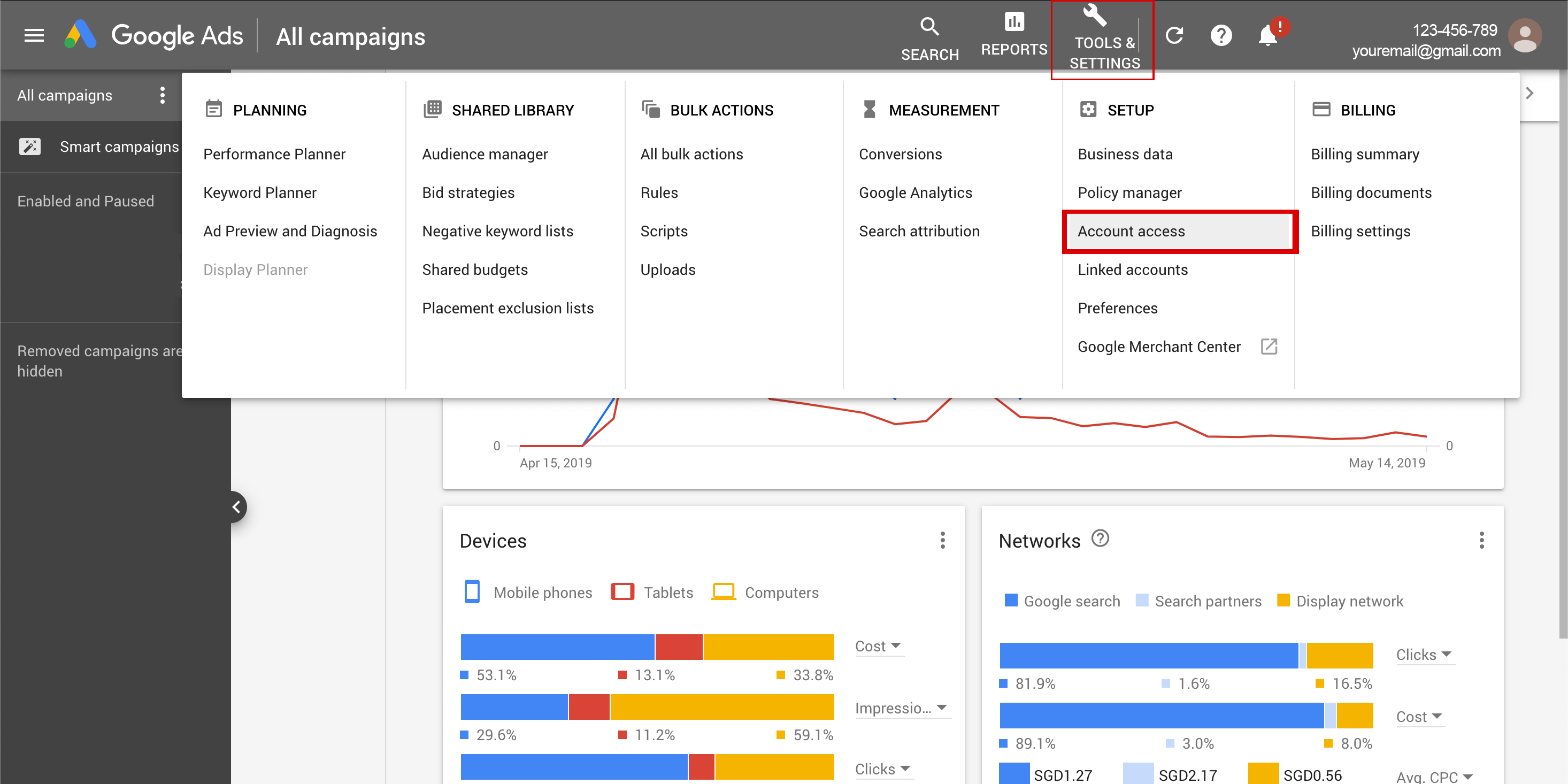
Step 2: Enable Advertiser's Domain
Click on 'Security Settings' to add 'fasttracksg.com' as a trusted domain.
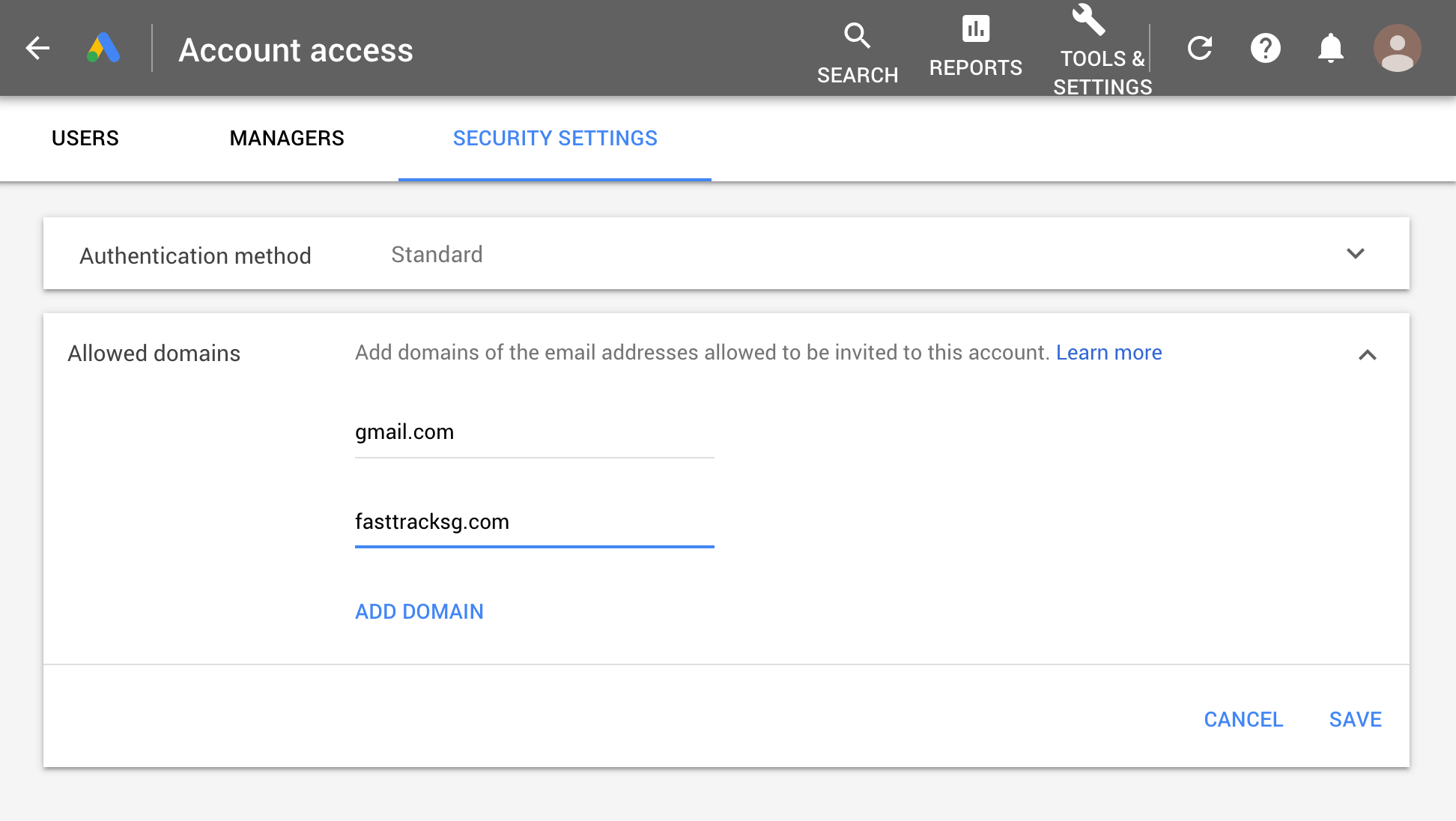
Step 3: Add User
After enabling the domain, click on the USERS tab.
Then, click on the + button to Add user. This will be the user/advertiser who will be managing your campaign.
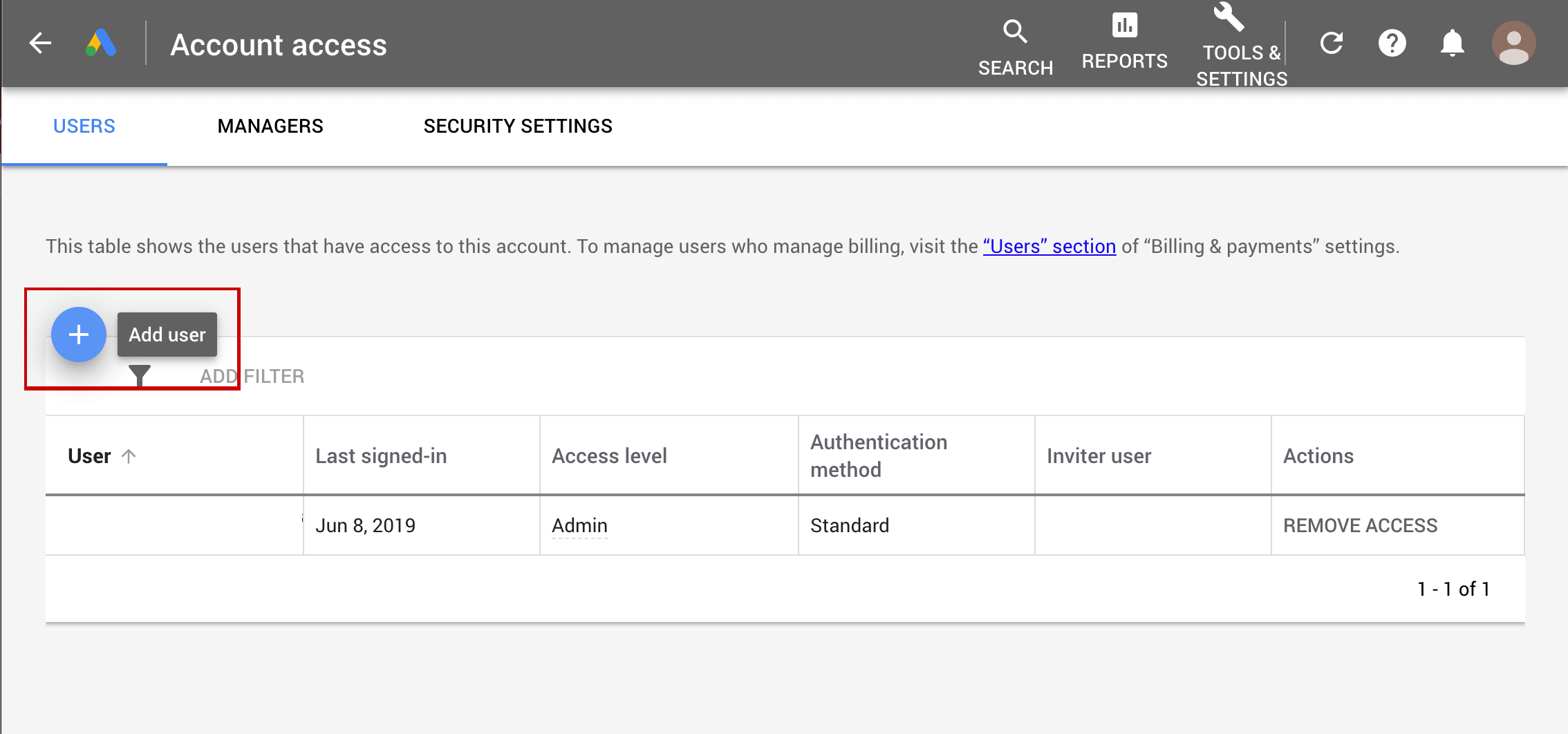
Step 4: Grant account access to 'googleadwords@fasttracksg.com'
Then, click on the + button to Add user. This will be the advertiser (FastTrackSG) who will be managing your campaign.
Add in our email: googleadwords@fasttracksg.com
For a hassle-free experience with our trusted campaign managers, we would recommend providing admin level access. This will enable your campaign managers to make timely changes to your spending limits, sending you your billing information and invoices from Google, and facilitate in adding new users from your team should they want to be kept up to date with the campaigns.
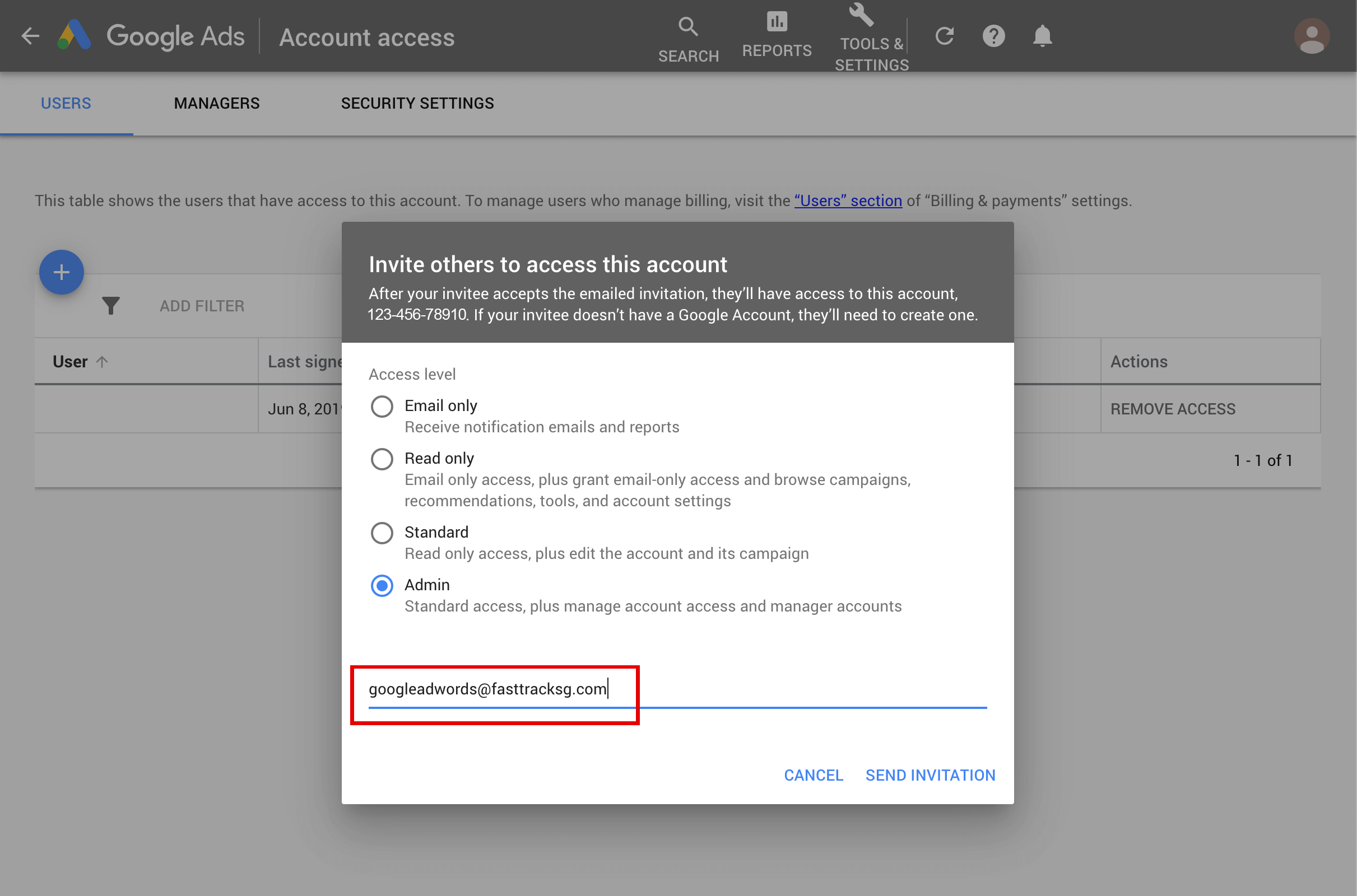 Once you have added our email, you can 'Send Invitation'.
Once you have added our email, you can 'Send Invitation'.
We will receive your invitation to our email and accept the invitation. Thereafter, you will receive an email confirmation from Google as well as a confirmation from your campaign manager that you have successfully completed the granting of access.
And that’s it! You’ve successfully granted a marketing agency access to your AdWords account.
Method 2
Step 1: Client Sends AdWords Customer ID
- Log in to your Google AdWords account
- Find your Customer ID and email it to your agency
- Stay logged in and wait for the agency to request approval
Step 2: The Marketing Agency Requests Access
- We will log into our Manager Account for Google AdWords and link existing accounts with the customer ID you've provided
- Then we will "Request approval” from your account for access
Step 3: Client Approves Access
- You will receive a request for access by FastTrackSG which can be found in the gear icon (top right) and select “Account Settings”
- Click “Account Access” on the left menu
- Click “Accept Request” and if you’d like provide full access, grant Admin permissions
And that’s it! You’ve successfully granted a marketing agency access to your AdWords account.
How to remove access to former advertisers
As requested by our clients who switched from other advertisers: if you have worked with advertisers in the past, here are the steps to removing access from individuals or agencies whom you do not wish to provide access to any more.
How to remove access:
- Sign in to your AdWords account.
- Click the "Settings" icon, then select Account settings.
- Select Account access from the navigation bar.
- In the "Users with account access" section, find the email address that you'd like to remove.
- Click Actions in the "Actions" column.
- Select Terminate access.
If you face any other difficulties in administering these steps, you may contact our staff for support: contact@fasttracksg.com

